- Open an Internet Explorer browser
window by
clicking the Start button, All Programs, Internet Explorer.
- Click the Maximize
 button and Restore
Down button and Restore
Down
 buttons and practice
dragging on the edge of the window to resize this window. Click
the icon buttons and practice
dragging on the edge of the window to resize this window. Click
the icon
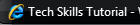 for this browser window to
maximize the browser window. for this browser window to
maximize the browser window.
- Open Windows Explorer by right-clicking
the Start button and clicking Open Windows Explorer,
or if you have a Windows key on your keyboard, press Win
+ E.
- Mouse over any browser icons in the Windows
taskbar at the bottom of the screen and read the pop-up screen tips.
- Add a Favorite Web site in Internet Explorer: go to the desired
URL in your browser�for example, go to
https://lacitycollege.gdp11.com;
from the Menu Bar, click
Favorites,
Add to Favorites, and follow the
prompts to add it to your list of Favorites.
Note: If the Menu Bar is hidden,
press the Alt key; then click Tools, Toolbars,
MenuBar to display it permanently.
|
 Navigate Windows
Navigate Windows Navigate Windows
Navigate Windows