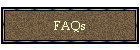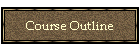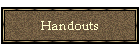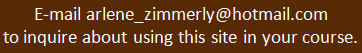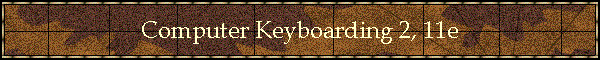
|
|
Welcome to Computer Keyboarding 2 Online!
|
||||||||
|
In this model course, students learn to type by touch with acceptable or better technique, to increase speed and accuracy, and to format documents (e-mails, letters, memos, reports, bibliographies, title pages, resumes, tables, and so forth) using Word. Because they learn to type and to use intermediate Word features, students receive the benefit of two classes at once. They can work anywhere they have a high-speed Internet connection; Internet Explorer or Firefox; and Word 2016, 2013, 2010, or 2007 for Windows installed on a PC or Mac. Click here for full details on hardware and software requirements. Students should visit Getting Started for information to begin. For comprehensive information on this course or GDP (Gregg
Document Processing—the
shortened name of the associated Web-based course software), visit the FAQs
and
Course Outline
pages or visit
Keyboarding 11e. Feel free to contact me if I can help you in any
way! |