Computer
Keyboarding 1 Online
(Specific information is intended as an example only.)
| Recommendation:
If you do not type at all or do not type by touch, enroll in Computer
Keyboarding 1. If you type 20
wpm and want only to improve speed and accuracy, you may enroll in Computer Keyboarding Improvement, which has no document
processing. If you type accurately at 30 wpm, you may enroll in
Computer Keyboarding 2. Note: Students with a verified disability who may need
reasonable accommodations for this class are encouraged to notify the
instructor and contact the Office of Special Services.
|
Course
Description: Computer Keyboarding 1 Online is a
full-semester, 3-unit course delivered via the Internet. You will
learn the keyboard (letters, numbers, and symbols) by touch and will also learn
the basic features of Word for Windows (2007 or 2010) to produce mailable documents such
as letters, tables, reports, and memos. Your minimum speed at end of course
should be of 37-40 wpm accurately by touch.
|
Supplies:
|
| Kit 1, Gregg College
Keyboarding & Document Processing, 11th Edition,
Lessons 1-60; Ober,
Johnson, Zimmerly; 2011; McGraw-Hill Higher Education; Everything you see below
is bundled in a boxed kit including your Online Software
Student Registration Card and an easel.
Kit 1 (Lessons 1-60) with Word 2016 Manual: ISBN
125992114X
Kit 1 (Lessons 1-60) with Word 2013 Manual: ISBN
0077824636
Kit 1 (Lessons 1-60) with Word 2010 Manual: ISBN
0077356608
Kit 1 (Lessons 1-60) with Word 2007 Manual: ISBN
0077361393
If you wish to purchase
all 120 lessons, then buy:
Kit 3 (Lessons 1-120) with Word 2016 Manual: ISBN
1259921123
Kit 3 (Lessons 1-120) with Word 2013 Manual: ISBN
007782573X
Kit 3 (Lessons 1-120)
with Word 2010 Manual: ISBN
0077356627
Kit 3 (Lessons 1-120) with Word 2007 Manual: ISBN
0077356586
|
| |
Book 1, Lessons 1-60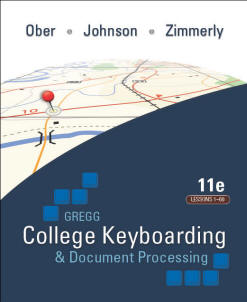 |
|
Word 2016, 2013,
2010 or 2007 Manual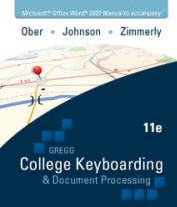 |
|
Registration Card
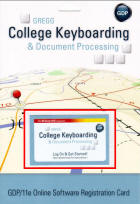 |
|
Word 2016, 2013, 2010, or 2007 for Windows:
You must have one of these versions of Windows
installed on your computer and high-speed Internet access. Click
here for details.
Registration Codes:
4
Each student must purchase
a registration code—codes may not be shared.
4
Registration codes are bundled with some
textbooks or may be purchased
separately via the GDP log-on screen.

4
Codes are technically supported for two years from the date of activation. If you order books
online from
third-party sources, such sites do not always guarantee codes. Let the buyer
beware!
|
Class and
Grading Policies:
|
-
Timed Writings.
You will be given a series of 5' timed writings at the end of the course. The
best two timed writings are averaged to determine your speed. If your
timed writings are
not within the 5-error limit, 2 wpm (words per minute) will be subtracted from the gwpm
(gross words per minute) for each error over the maximum number of errors
allowed. For example, if your speed was 40 and your errors were 6, your nwpm (net words per minute) would be 38. Timed
writings will be scheduled on
campus at the end of the course unless I have approved another
arrangement.
-
Document Processing Tests.
These tests are timed and the document is evaluated for format and
accuracy. (See the Tests page for details.) Tests are scheduled on campus periodically through the
course.
 Only one
attempt is allowed on these tests.Late tests will include an automatic 10%
deduction. Only one
attempt is allowed on these tests.Late tests will include an automatic 10%
deduction.
-
Practice Document Processing Tests.
You will take these timed practice tests at home
periodically through the semester. They are very similar to the
actual document processing test you will take when you come on
campus and are evaluated for format and accuracy. (See the
Tests page for details.)
 Never take
an actual document processing test on campus until you have successfully
completed the practice document processing tests! Late practice tests will
include an automatic 10% deduction. Never take
an actual document processing test on campus until you have successfully
completed the practice document processing tests! Late practice tests will
include an automatic 10% deduction.
-
Document Processing Jobs.
All document jobs must be submitted as "mailable" (free of
formatting or typographical errors) to earn an A.
All document processing jobs must be mailable (error free) to be
assigned a grade of A. For document processing jobs that include
errors (keystroking or formatting), the severity of the error
will be considered when assigning a grade.
 A
document assigned a D or F may be resubmitted one time by editing the
document and uploading again. The lower grade will be dropped. A
document assigned a D or F may be resubmitted one time by editing the
document and uploading again. The lower grade will be dropped.
-
Proofreading Checks.
Five documents are designated on the
Assignment Sheets as
Proofreading Checks.
 Each Proofreading Check document must be proofread with 100%
accuracy; that means that in the Portfolio, Keystroking
Errors must be —0— and the Attempt Origin must
be "Started." To regain a lost Proofreading Check point,
use Start Work to begin again from a blank Word screen,
and retype the job. Your goal is to have zero Keystroking
Errors when you click Submit Work to score
the document. A successful Proofreading Check will be assigned
100% and an unsuccessful one will be assigned 0%.
Each Proofreading Check document must be proofread with 100%
accuracy; that means that in the Portfolio, Keystroking
Errors must be —0— and the Attempt Origin must
be "Started." To regain a lost Proofreading Check point,
use Start Work to begin again from a blank Word screen,
and retype the job. Your goal is to have zero Keystroking
Errors when you click Submit Work to score
the document. A successful Proofreading Check will be assigned
100% and an unsuccessful one will be assigned 0%.
-
Skillbuilding. Check your
weekly assignment sheets to see what skillbuilding exercises are
due.
 A
late penalty of 10% will be enforced on any skillbuilding
submitted late. A
late penalty of 10% will be enforced on any skillbuilding
submitted late.
-
Technique Check.
I will administer a
Technique Check and observe your
keyboarding technique to
ensure that you can type by touch with correct fingering and technique.
Technique checks will be scheduled on campus as soon as you
complete Lesson 10.
 You must type with acceptable
or better technique
to pass this course. You must type with acceptable
or better technique
to pass this course.
-
Extra
Credit. Your final course grade may be raised up to a maximum of 10% if you proofread any
documents (other than designated Proofreading Checks)
with 0 errors on the first Started attempt. You may also earn extra credit
by completing extra skillbuilding and document processing jobs.
-
Due Dates.
All work assigned for a particular week, including practice
tests and regular tests, is due no later than Saturday evening
at the end of the week in which the work is assigned.
 Up
to 1% per week will be deducted from your final average for any
late or missing skillbuilding or document processing jobs. Up
to 1% per week will be deducted from your final average for any
late or missing skillbuilding or document processing jobs.
|
Objectives
and Assessment:
|
|
As a result of successfully completing
Computer Keyboarding 1 Online, you will:
- Type a minimum of 37 wpm on a 5-minute timed writing with
5 or
fewer errors.
- Demonstrate good work habits, acceptable typing technique, and skill
in using the computer and printer.
- Recognize, evaluate, and correct errors in content and format of
documents.
- Demonstrate skill in language arts, including word division,
proofreading, punctuation, grammar, spelling, and keyboard composing.
- Produce mailable business documents including letters, tables,
reports, and memos using Microsoft Word.
|
|
 |
Note to instructors:
These course weights are suggestions only. Instructors must
consider the requirements of their department and campus and the
aptitudes and goals for their students when determining an
appropriate weight for each category and when setting wpm and
accuracy goals.
|
| 50% |
5-Minute Timed Writing, 5-Error Limit, by Touch: |
| |
- A = 45+ wpm
- B = 41-44
- C = 37-40
- D = 33-36
- F = 32 or below
|
|
20% |
Document Processing Tests
|
|
5% |
Practice Document Processing Tests |
|
10% |
Document Processing Jobs |
|
5% |
Proofreading Checks |
|
10% |
Skillbuilding |
| |
|
| Up to +10% |
Extra Credit: extra
Proofreading Checks, documents, and skillbuilding |
|
Up to -10% |
Attendance
Deductions |
|
