
Computer
Keyboarding 1 Online
(Specific information is intended as an example only.)
|
Unit 8 Practice Test | Lessons 43-51 (skillbuilding only) | Correspondence 45-32 |
|
Unit 8 Practice
Test This document has been designated as a practice test because it is very similar to the actual document processing test you will take when you come on campus next week. Use Start Work to begin from a blank Word screen, and type the practice test. Your goal is to have zero Keystroking Errors and correct formatting when you click Submit Work and to complete the job within the time limit. When you come on campus for your actual test, you will be required to do the same. YOU MAY NOT EDIT A PRACTICE TEST! If you exit and find you had any errors, use Start Work (not Edit Work) to retype the document from a blank screen. You may restart a practice test as many times as you want to and you should. This is how you prepare yourself for the actual test in which you are allowed only one attempt.
Note: When you come in for testing next week, you will have only one Start Work attempt on the test. Your goal is to have zero Keystroking Errors and correct formatting when you click Submit Work to score the document within the time limit. |
|
|
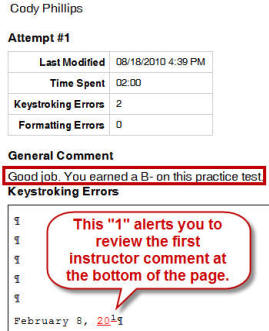 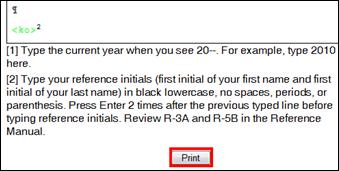 |
| Turn in your remaining skillbuilding lessons once a week (no later than Saturday evening each week) rather than one at a time. |
From this point on, you will
be focusing your efforts entirely on skillbuilding. Below are the goals for
speed on a 3-minute timing with 3 errors or fewer:
|
| Lesson 43: A-F
only Lesson 44: A-D only Lesson 44-D, 3-Minute Timed Writing Lesson 45: A-C only |
| Lesson
45-F: Tab Set�Ruler Tabs Letters in Modified-Block Style |
| Correspondence 45-32, Envelope |
|
Lesson 46: A-C only Lesson 46-C, 3-Minute Timed Writing Lesson 47: A-C only Lesson 48: A-C only Lesson 48-C, 3-Minute Timed Writing Lesson 49: A-F only Lesson 50: A-D only Lesson 50-D, 3-Minute Timed Writing Lesson 51: A-C only |